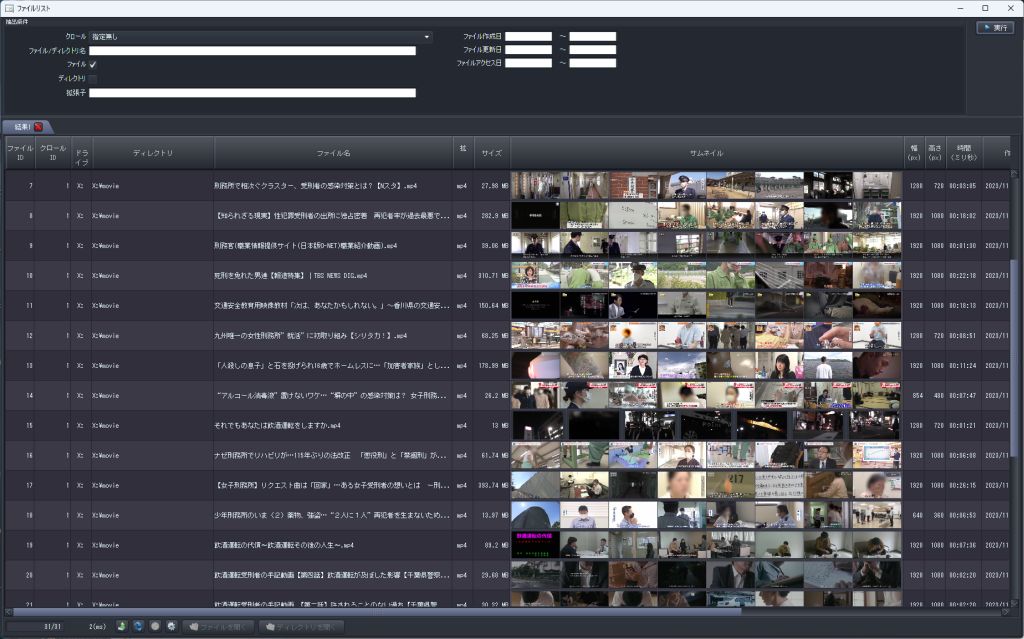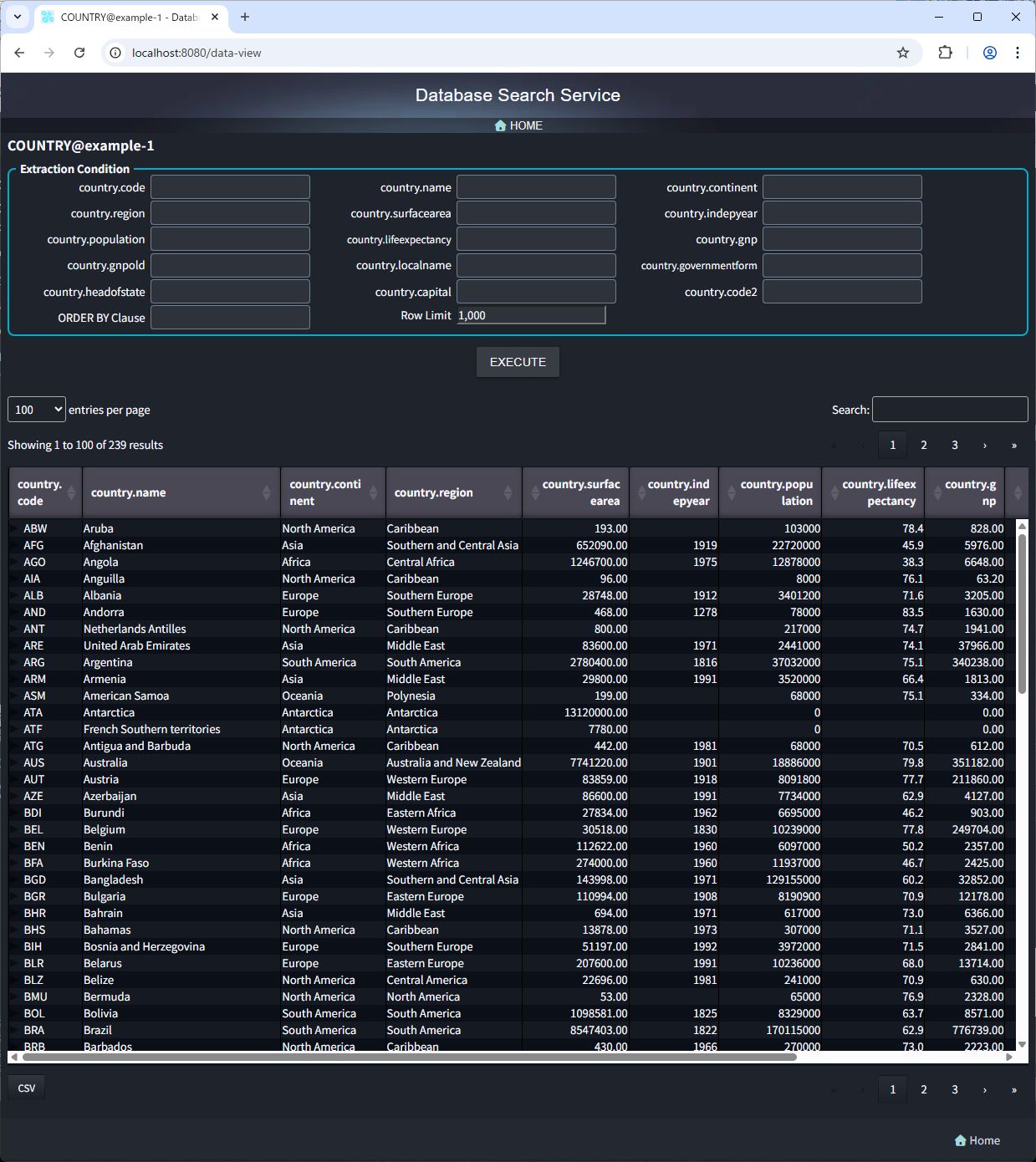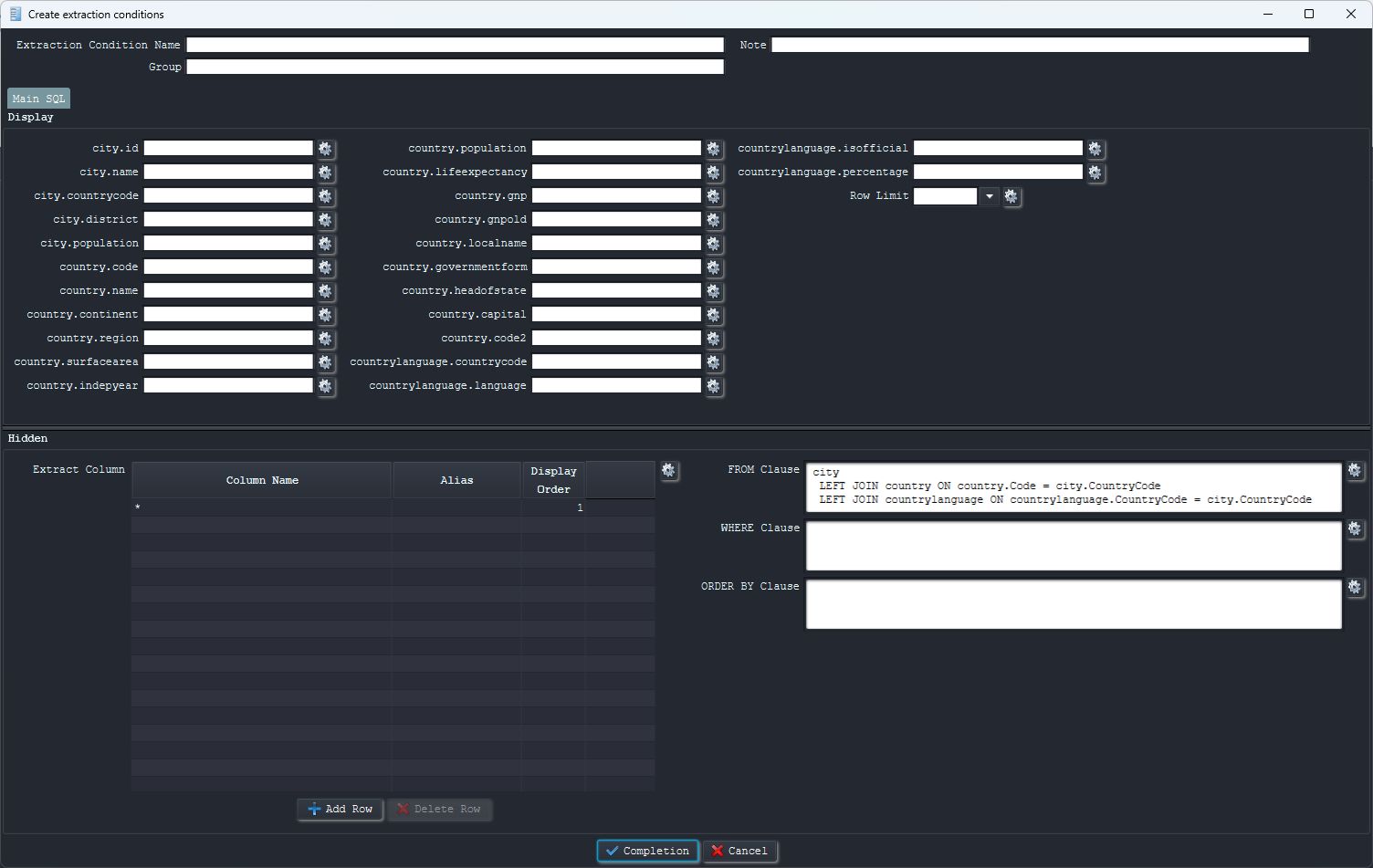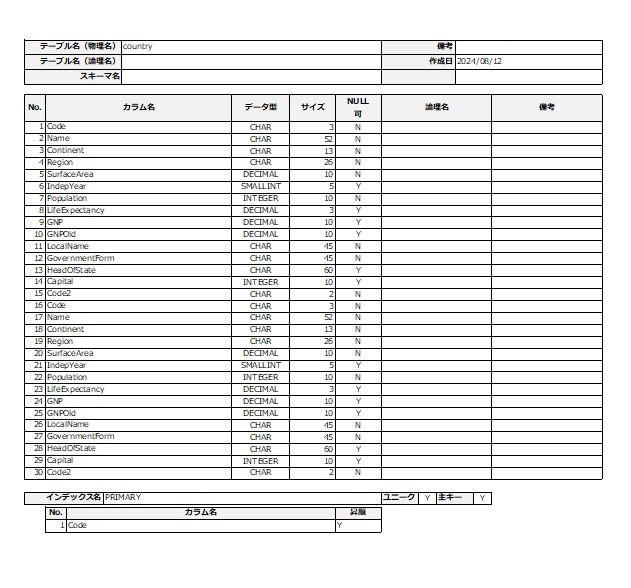SQL Server JDBC 接続プロパティ
【PR】当サイトはプロモーションが含まれています。
SQL Server JDBC Driver 12.4
| name | description | required | choices |
|---|---|---|---|
| applicationIntent | Declares the application workload type when connecting to a server. Possible values are ReadOnly and ReadWrite. | false | readonly,readwrite |
| applicationName | The application name for SQL Server profiling and logging tools. | false | |
| columnEncryptionSetting | The column encryption setting. | false | Disabled,Enabled |
| enclaveAttestationUrl | The enclave attestation URL. | false | |
| enclaveAttestationProtocol | The enclave attestation protocol. | false | |
| databaseName | The name of the database to connect to. | false | |
| disableStatementPooling | Disables the statement pooling feature. | false | true,false |
| encrypt | Determines if Secure Sockets Layer (SSL) encryption should be used between the client and the server. | false | False,No,Optional,True,Mandatory,Strict |
| serverCertificate | The path to the server certificate file. | false | |
| prepareMethod | Determines the prepare method used in the driver. | false | prepexec,prepare |
| failoverPartner | The name of the failover server used in a database mirroring configuration. | false | |
| hostNameInCertificate | The host name to be used when validating the SQL Server Secure Sockets Layer (SSL) certificate. | false | |
| instanceName | The name of the SQL Server instance to connect to. | false | |
| integratedSecurity | Indicates whether Windows authentication will be used to connect to SQL Server. | false | true,false |
| keyStoreAuthentication | The name that identifies a key store. | false | JavaKeyStorePassword |
| keyStoreSecret | The authentication secret or information needed to locate the secret. | false | |
| keyStoreLocation | The key store location. | false | |
| lastUpdateCount | Ensures that only the last update count is returned from an SQL statement passed to the server. | false | true,false |
| lockTimeout | The number of milliseconds to wait before the database reports a lock time-out. | false | |
| loginTimeout | The number of seconds the driver should wait before timing out a failed connection. | false | |
| multiSubnetFailover | Indicates that the application is connecting to the Availability Group Listener of an Availability Group or Failover Cluster Instance. | false | true,false |
| packetSize | The network packet size used to communicate with SQL Server. | false | |
| password | The database password. | true | |
| portNumber | The TCP port where an instance of SQL Server is listening. | false | |
| queryTimeout | The number of seconds to wait before the database reports a query time-out. | false | |
| responseBuffering | Controls the adaptive buffering behavior to allow the application to process large result sets without requiring server cursors. | false | adaptive,full |
| selectMethod | Enables the application to use server cursors to process forward only, read only result sets. | false | direct,cursor |
| sendStringParametersAsUnicode | Determines if the string parameters are sent to the server as Unicode or the database's character set. | false | true,false |
| serverNameAsACE | Translates the serverName from Unicode to ASCII Compatible Encoding (ACE), as defined by the ToASCII operation of RFC 3490. | false | true,false |
| domain | The Windows domain to authenticate in using NTLM. | false | |
| serverName | The computer running SQL Server. | false | |
| iPAddressPreference | The preferred type of IP address. | false | IPv4First,IPv6First,UsePlatformDefault |
| serverSpn | SQL Server SPN. | false | |
| realm | The realm for Kerberos authentication. | false | |
| socketFactoryClass | The class to instantiate as the SocketFactory for connections | false | |
| socketFactoryConstructorArg | The optional argument to pass to the constructor specified by socketFactoryClass | false | |
| TransparentNetworkIPResolution | Determines whether to use the Transparent Network IP Resolution feature. | false | true,false |
| trustServerCertificate | Determines if the driver should validate the SQL Server Secure Sockets Layer (SSL) certificate. | false | true,false |
| trustStoreType | KeyStore type. | false | |
| trustStore | The path to the certificate TrustStore file. | false | |
| trustStorePassword | The password used to check the integrity of the trust store data. | false | |
| trustManagerClass | The class to instantiate as the TrustManager for SSL connections. | false | |
| trustManagerConstructorArg | The optional argument to pass to the constructor specified by trustManagerClass. | false | |
| accessTokenCallback | A SQLServerAccessTokenCallback object which is used to call a callback method to return an access token. | false | |
| accessTokenCallbackClass | The class to instantiate as the SQLServerAccessTokenCallback for acquiring tokens. | false | |
| replication | This setting tells the server if the connection is used for replication. | false | true,false |
| sendTimeAsDatetime | Determines whether to use the SQL Server datetime data type to send java.sql.Time values to the database. | false | true,false |
| datetimeParameterType | Determines the datatype to use for datetime and timestamp values. Valid options are: datetime, datetime2 or datetimeoffset | false | datetime,datetime2,datetimeoffset |
| user | The database user. | true | |
| workstationID | The host name of the workstation. | false | |
| xopenStates | Determines if the driver returns XOPEN-compliant SQL state codes in exceptions. | false | true,false |
| authenticationScheme | The authentication scheme to be used for integrated authentication. | false | javaKerberos,nativeAuthentication,ntlm |
| authentication | The authentication to use. | false | NotSpecified,SqlPassword,ActiveDirectoryPassword,ActiveDirectoryIntegrated,ActiveDirectoryManagedIdentity,ActiveDirectoryServicePrincipal,ActiveDirectoryServicePrincipalCertificate,ActiveDirectoryInteractive |
| socketTimeout | The number of milliseconds to wait before the java.net.SocketTimeoutException is raised. | false | |
| fips | Determines if FIPS mode is enabled. | false | true,false |
| enablePrepareOnFirstPreparedStatementCall | This setting specifies whether a prepared statement is prepared (sp_prepexec) on first use (property=true) or on second after first calling sp_executesql (property=false). | false | true,false |
| serverPreparedStatementDiscardThreshold | The threshold for when to close discarded prepare statements on the server (calling a batch of sp_unprepares). A value of 1 or less will cause sp_unprepare to be called immediately on PreparedStatment close. | false | |
| statementPoolingCacheSize | This setting specifies the size of the prepared statement cache for a connection. A value less than 1 means no cache. | false | |
| jaasConfigurationName | Login configuration file for Kerberos authentication. | false | |
| sslProtocol | SSL protocol label from TLS, TLSv1, TLSv1.1, and TLSv1.2. The default is TLS. | false | TLS,TLSv1,TLSv1.1,TLSv1.2 |
| cancelQueryTimeout | The number of seconds to wait to cancel sending a query timeout. | false | |
| useBulkCopyForBatchInsert | Whether the driver will use bulk copy API for batch insert operations | false | true,false |
| msiClientId | Client Id of User Assigned Managed Identity to be used for generating access token for Azure AD MSI Authentication | false | |
| keyVaultProviderClientId | The client ID used to access the Key Vault where the column encryption master key is stored. | false | |
| keyVaultProviderClientKey | The client key used to access the Key Vault where the column encryption master key is stored. | false | |
| useFmtOnly | Determines whether to enable/disable use of SET FMTONLY to retrieve parameter metadata. | false | true,false |
| keyStorePrincipalId | Principal Id of Azure Active Directory. | false | |
| clientCertificate | Client certificate path. | false | |
| clientKey | Private key file path for client certificate. | false | |
| clientKeyPassword | Password for private key if the private key is password protected. | false | |
| delayLoadingLobs | Boolean flag which indicates whether the driver will load LOB datatypes into memory. | false | true,false |
| sendTemporalDataTypesAsStringForBulkCopy | Flag to indicate whether the driver will send temporal datatypes as String value to the server for bulk copy. | false | true,false |
| AADSecurePrincipalId | The Application Id of a registered application which has been granted permission to the database connected. | false | |
| AADSecurePrincipalSecret | A Secret defined for a registered application which has been granted permission to the database connected. | false | |
| maxResultBuffer | Determines maximum amount of bytes that can be read during retrieval of result set | false | |
| connectRetryCount | The maximum number of attempts to reestablish a broken connection. | false | |
| connectRetryInterval | The interval, in seconds, between attempts to reestablish a connection. | false |